Tuesday, March 27, 2012
Week 49 - My "How - To" continues...
Once I’m satisfied with the composition I will begin to use a kneaded rubber eraser to lighten up the whole piece. I’ll use that as my base to do a finished pencil piece. I don’t usually do any more changes at this juncture unless something is just not working. All of my penciling nowadays is with a mechanical pencil with an H/HB lead. It can be a little messy at times but I find using a harder lead I’ll dig into the paper more and with any softer lead it’s too messy. Afterwards I'll scan everything into Photoshop and begin to work on the image. I currently use a Mustek tabloid scanner. It handles standard size comic book pages just fine and it works well with Photoshop and is reasonably priced, all positives in my book. Once in Photoshop, I'll play with values, size, contrast to get to the "inked " stage. Sometimes if my pencils are tight enough I'll do some correction in Photoshop and darken up and smooth out the pencils with the dodge and burn tools to get to that "inked" look. Otherwise I'll ink everything with a variety of sized Micron pens. Then scan into Photoshop. The final step is add the dialog and then post.
Hope you've enjoyed my how-to. Next posting we'll be back to the final episodes of Chapter 4, "End of Days."
Subscribe to:
Post Comments (Atom)
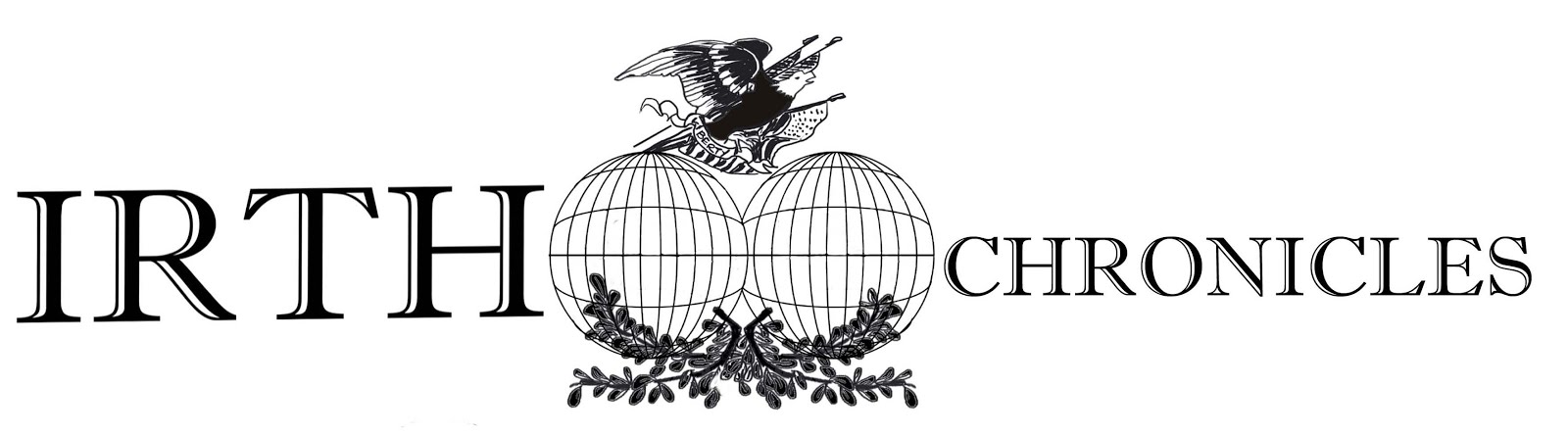

No comments:
Post a Comment